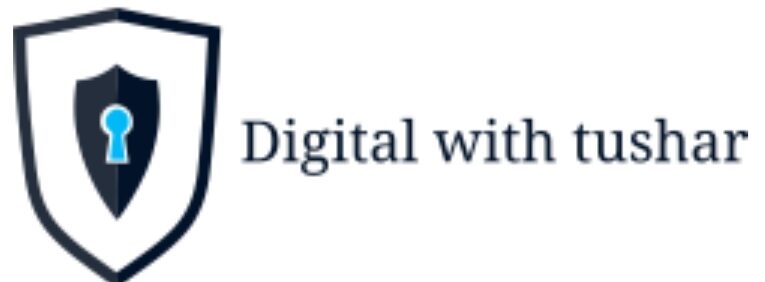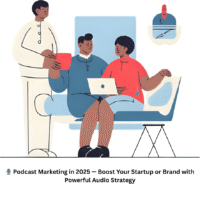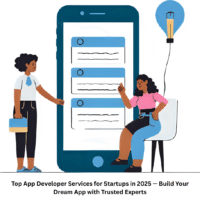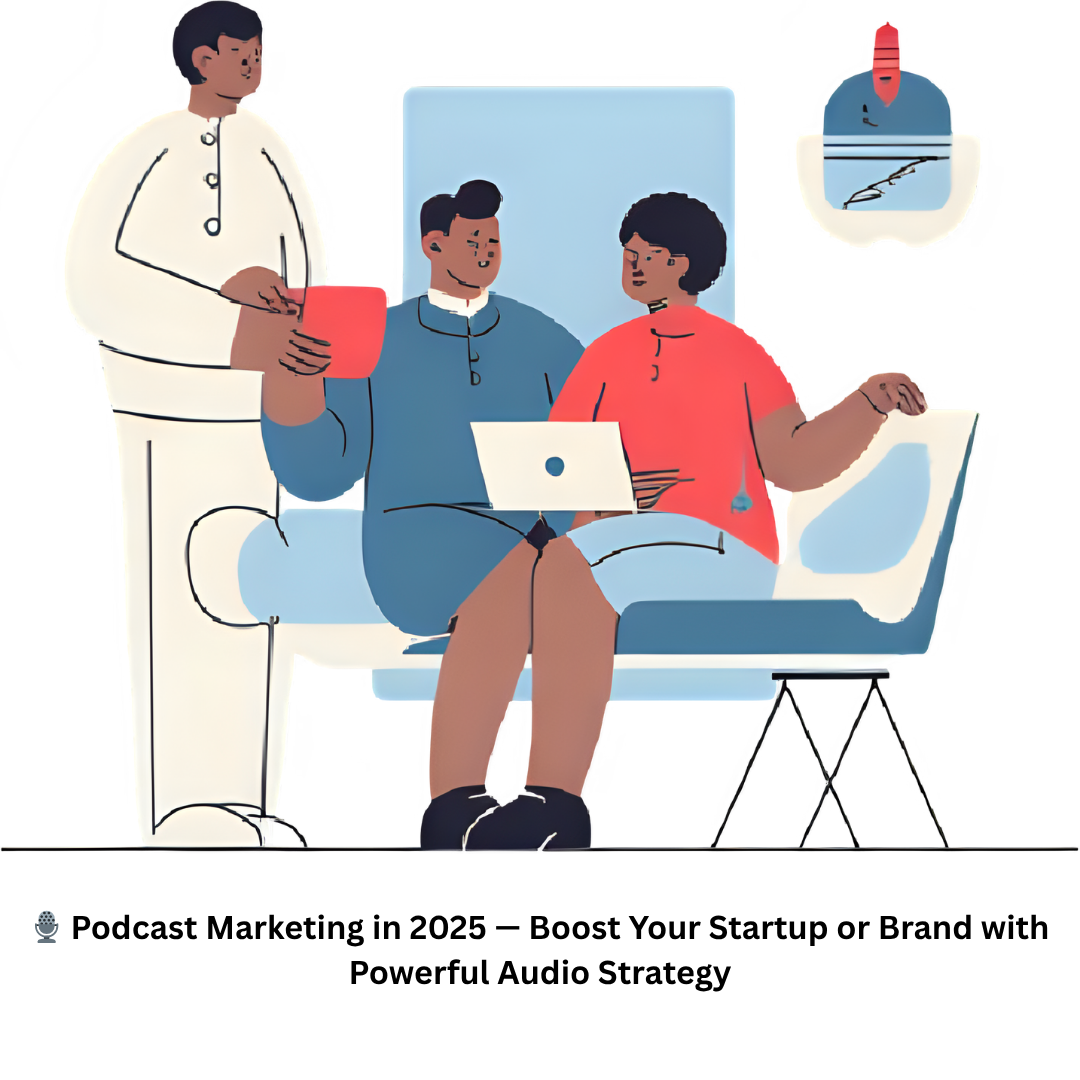Comparing Hard Disk Drives (HDDs) and Solid State Drives (SSDs) can be tricky, but understanding their differences is crucial for choosing the right storage for your computer. Let’s break it down simply:
HDDs: The Storage Giants
- Big Storage: HDDs offer huge capacities, great for storing lots of movies, music, and games.
- Budget-Friendly: They’re cheaper per gigabyte, ideal for those needing lots of space without spending a fortune.
- Durability: They’re sturdy but can be slower and bulkier due to spinning parts.
- Drawbacks: Slower speeds, larger size, and more susceptible to damage from bumps.
SSDs: The Speedy Newcomers
- Lightning-Fast: SSDs are super quick, leading to fast boot times and snappy performance.
- Compact and Light: They’re smaller and lighter, perfect for laptops and portable devices.
- Durability: They’re more resistant to damage since they have no moving parts.
- Drawbacks: Less storage space compared to HDDs and can be pricier.
Choosing Your Drive:
- Speed & Portability: If you need speed and portability, SSDs are your best bet.
- Storage & Budget: If you prioritize storage space on a budget, HDDs are a solid choice.
- Combo Option: Many people use both, with the OS and important programs on an SSD for speed, and larger files on an HDD for storage.
Ultimately, the right choice depends on what matters most to you – speed, storage, budget, or a mix of all. Understanding these differences helps you make a smart decision for your computer’s storage needs.
When discussing computer storage, two primary technologies stand out: Hard Disk Drives (HDDs) and Solid State Drives (SSDs). They each come with their own advantages and drawbacks, catering to different applications and user requirements. A thorough understanding of the disparities between HDDs and SSDs is essential for making informed decisions regarding storage solutions across various scenarios. This essay delves into the fundamental aspects of HDDs and SSDs, juxtaposing their performance metrics, reliability, cost considerations, and suitability for diverse tasks.
Performance
One of the most conspicuous distinctions between HDDs and SSDs lies in their performance metrics. HDDs rely on spinning disks to read and write data, which constrains their speed due to the mechanical movement involved. Typically, HDDs exhibit read/write speeds in the range of 100-150 MB/s. While adequate for basic tasks like web browsing, office applications, and media consumption, this speed can become a bottleneck for more demanding applications.
Conversely, SSDs leverage flash memory without any moving parts. This design enables them to achieve significantly higher read/write speeds, often surpassing 500 MB/s for SATA SSDs and peaking at 3,500 MB/s or more for NVMe SSDs. The absence of mechanical parts translates to almost instantaneous data access, leading to considerably faster boot times, expedited file transfers, and heightened overall system responsiveness. The performance advantages of SSDs are especially noticeable for users engaged in resource-intensive activities like running complex software, editing large video files, or playing high-end games.
Reliability and Durability
Reliability and durability are pivotal factors, especially for safeguarding data over extended periods. HDDs are more susceptible to physical damage due to their mechanical components. The spinning disks and read/write heads are vulnerable to damage from drops, shocks, or regular wear and tear over time. Consequently, HDDs exhibit lower reliability, particularly in portable devices such as laptops or external drives that are frequently moved.
In contrast, SSDs boast a more robust construction without any moving parts. This design renders them resilient against physical shocks and vibrations, making them ideal for deployment in laptops and other mobile devices. Moreover, SSDs feature a lower failure rate compared to HDDs, contributing to their overall reliability. However, it’s worth noting that SSDs have a limited number of write cycles, which means they can wear out over time with excessive writing. Nonetheless, for most consumer applications, this issue is unlikely to pose a significant concern within the device’s lifespan.
Capacity and Cost
Cost per gigabyte emerges as a crucial consideration when weighing HDDs against SSDs. HDDs offer substantially higher capacities at a lower cost, making them an attractive option for economically storing vast amounts of data. It’s commonplace to find HDDs with capacities ranging from 1TB to 10TB or more, catering to users with extensive media libraries, backups, or sizable datasets.
SSDs, while witnessing a gradual price decrease over the years, still generally command a higher cost per gigabyte compared to HDDs for equivalent storage capacities. Consequently, HDDs remain a more cost-effective solution for users with budget constraints or those requiring very large storage capacities. However, for users prioritizing faster performance and heightened reliability, SSDs offer compelling advantages despite their higher upfront cost.
Energy Efficiency
Energy efficiency serves as another area where SSDs hold a distinct advantage over HDDs. The mechanical components of HDDs necessitate continuous spinning, leading to higher energy consumption during drive operation. This energy consumption can be notably elevated, especially in devices subjected to intensive usage or extended periods of operation.
In contrast, SSDs, devoid of moving parts, exhibit superior energy efficiency. They require less power to operate, making them particularly beneficial for laptops and other battery-powered devices. This efficiency not only extends battery life in portable devices but also contributes to reduced overall energy consumption. Consequently, SSDs are more aligned with the preferences of environmentally conscious users seeking to minimize their energy footprint.
Suitability for Different Applications
The choice between HDDs and SSDs hinges significantly on the specific use cases and requirements of the user. HDDs find their suitability in:
1. Bulk Storage: Catering to the storage of extensive data such as media libraries, backups, and archives.
2. Budget Constraints: Appealing to users seeking maximum storage capacity at a minimal cost.
3. Secondary Storage: Serving as secondary drives for storing data that doesn’t necessitate fast access speeds.
On the other hand, SSDs excel in the following scenarios:
1. System Drives: Ideal for hosting operating systems and software to capitalize on faster boot and load times.
2. Portable Devices: Well-suited for integration into laptops and mobile devices due to their durability and energy efficiency.
3. Performance-Critical Tasks**: Particularly advantageous for running applications requiring high-speed data access, such as video editing, gaming, and large-scale data processing.
Conclusion
In conclusion, HDDs and SSDs each present distinctive strengths and weaknesses, catering to diverse user needs and applications. HDDs stand out for their cost-effectiveness and high storage capacities, making them a preferred choice for bulk storage and budget