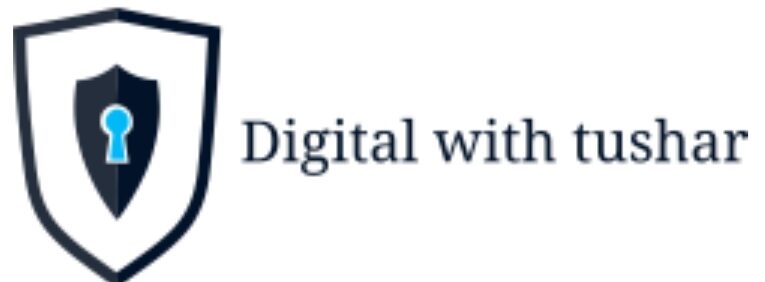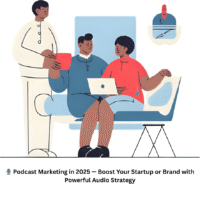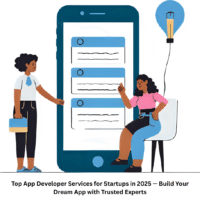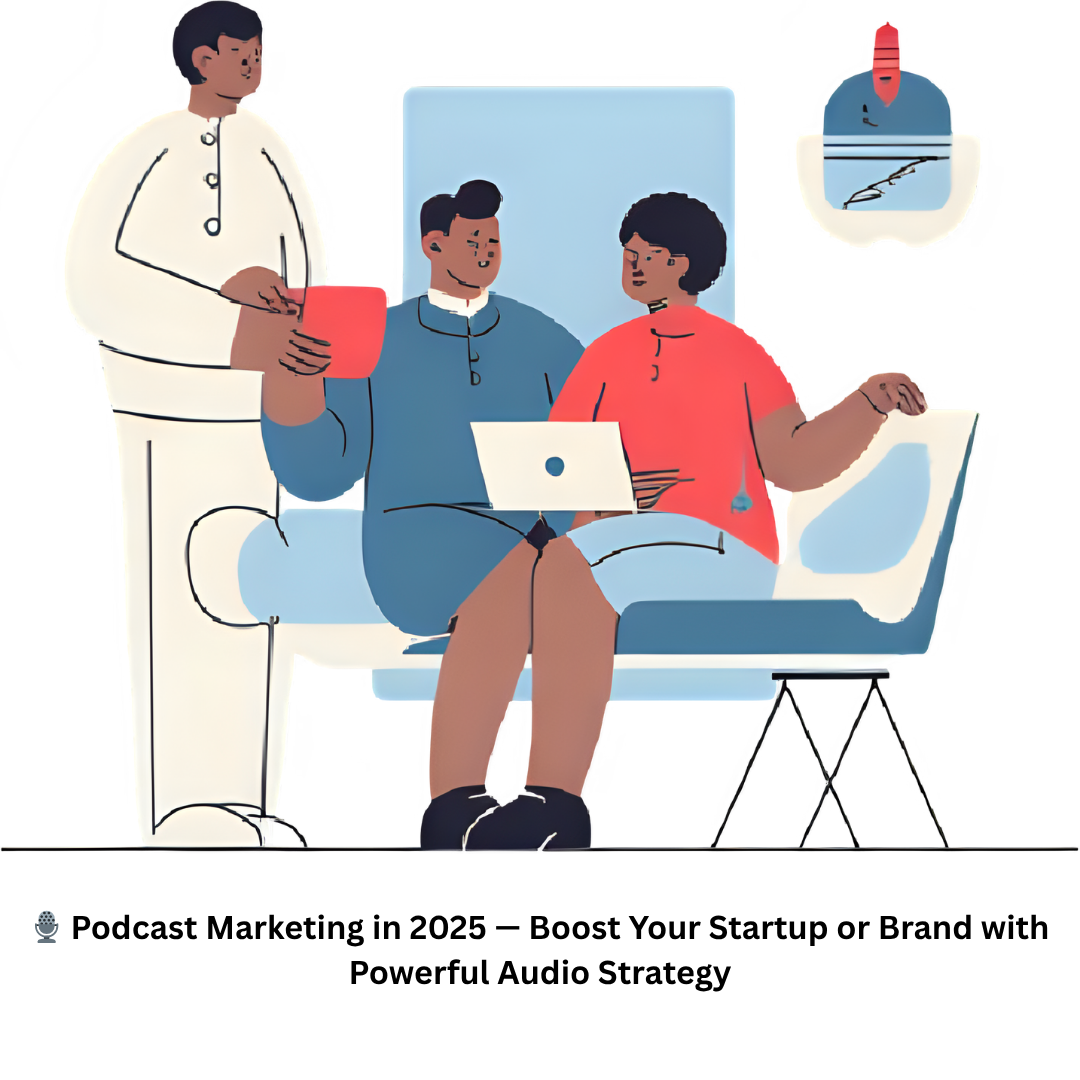Creating animated videos from text using AI tools has become increasingly accessible, thanks to advancements in technology. For those seeking to explore free options for generating text-to-animation videos, several tools offer impressive capabilities. Below, we delve into some of the best free AI text-to-animation video generators, outlining their features, strengths, and limitations.
1. Runway
Overview: Runway offers a suite of AI tools for creative projects, including video editing and animation. While it is known for its robust capabilities in various media formats, its AI-driven tools can assist in creating animations from text inputs.
Features:
- Text-to-Image Synthesis: Generate images from textual descriptions which can be animated.
- Integration with Other Tools: Easily integrates with Adobe Creative Suite and other media editing tools.
- Real-Time Collaboration: Supports multiple users working on a project simultaneously.
Strengths:
- Versatility: Provides a range of AI tools beyond just text-to-animation.
- Ease of Use: User-friendly interface that caters to both beginners and professionals.
- Community and Resources: Offers a vibrant community and extensive tutorials.
Limitations:
- Free Plan Limitations: The free tier has limitations on processing power and storage.
- Complexity: Advanced features may require a learning curve.
2. Deep Dream Generator
Overview: Deep Dream Generator is primarily known for its AI-generated art but can be adapted for animation purposes. By generating dream-like visuals from text, users can create unique animations.
Features:
- Text-to-Art Transformation: Converts text prompts into unique art styles.
- Style Transfer: Applies various artistic styles to generated images.
- Animation Capability: Users can create a series of images to form basic animations.
Strengths:
- Creative Potential: Offers highly creative and visually striking results.
- Ease of Use: Simple interface with straightforward functionalities.
Limitations:
- Animation Limitations: Primarily designed for static images, making complex animations challenging.
- Free Plan Restrictions: Limited number of free generations per month.
3. Animoto
Overview: Animoto is a tool that transforms photos and video clips into professional slideshows and video content. While it doesn’t directly convert text into animations, it allows users to add text to pre-made animation templates.
Features:
- Templates and Themes: Wide variety of customizable templates and themes.
- Ease of Use: Drag-and-drop interface for creating videos.
- Music Integration: Ability to add background music and adjust timing.
Strengths:
- User-Friendly: Simple interface ideal for beginners.
- Speed: Quickly generate polished video content.
Limitations:
- Limited Free Features: The free plan includes watermarks and fewer customization options.
- Text-to-Animation: Doesn’t directly convert text to animations but rather enhances video projects.
4. Pictory
Overview: Pictory is a text-to-video platform that turns written content into engaging video summaries and promotional videos. It utilizes AI to generate videos from scripts and articles.
Features:
- Text-to-Video: Converts long text into short video summaries.
- Stock Footage and Music: Access to a library of stock images and background music.
- Customization: Options for adding captions, logos, and branding elements.
Strengths:
- Efficiency: Quick generation of videos from written content.
- Ease of Use: Intuitive interface with straightforward tools for customization.
Limitations:
- Free Plan Constraints: Limited video duration and features under the free plan.
- Text-to-Animation Specificity: Focuses more on video summaries rather than full animations.
5. Lumen5
Overview: Lumen5 is an AI-powered video creation tool designed to turn text into engaging video content. It is widely used for marketing and social media content.
Features:
- Automated Video Creation: Converts blog posts and articles into videos.
- Text Overlays: Allows the addition of text overlays to video content.
- Customizable Templates: Offers various templates to choose from.
Strengths:
- Ease of Use: Simplifies the process of creating videos from text.
- Integration: Works well with other content creation tools.
Limitations:
- Limited Free Features: Free version has watermarks and restricted features.
- Animation Focus: Primarily geared towards video content rather than full animation.
6. Synthesia
Overview: Synthesia is an AI-powered video creation platform specializing in generating videos with AI avatars that can speak and present content based on text input.
Features:
- AI Avatars: Create videos featuring virtual avatars delivering text-based scripts.
- Customizable Scenes: Options for customizing backgrounds and scenes.
- Multilingual Support: Supports various languages and accents.
Strengths:
- Professional Output: Produces high-quality, engaging video presentations.
- Ease of Use: Simple interface with minimal learning curve.
Limitations:
- Free Plan Limitations: Restricted access to features and video length under the free plan.
- Animation Complexity: Focuses on avatar-based video presentations rather than complex animations.
7. Veed.io
Overview: Veed.io is an online video editor that includes tools for creating videos from text. While it is not exclusively a text-to-animation tool, it offers features to enhance video projects.
Features:
- Text to Video: Add and animate text overlays within video projects.
- Video Editing Tools: Provides a range of editing features such as trimming, transitions, and effects.
- Templates: Pre-made templates for quick video creation.
Strengths:
- Versatility: Supports a range of video editing and creation needs.
- User-Friendly: Accessible interface for both beginners and experienced users.
Limitations:
- Free Plan Constraints: Limited features and watermarks on the free plan.
- Animation Focus: Not specifically designed for creating animations from text but useful for enhancing video projects.
Conclusion
While the landscape of AI tools for text-to-animation is evolving, the aforementioned platforms provide a range of options for those seeking free solutions. From generating unique visuals to enhancing video projects with text and animations, these tools offer various functionalities tailored to different needs.
Choosing the right tool depends on your specific requirements, such as the complexity of animations you wish to create, the extent of customization needed, and the level of ease or control you desire. Many of these tools have limitations on their free plans, so exploring premium options might be worth considering for more advanced features and capabilities.
In summary, leveraging these free AI tools can significantly enhance your content creation workflow, whether you’re generating quick videos from text, creating visually engaging content, or exploring the creative potential of AI-driven animation.